A Smarter Approach to Finding Events
Contributions: UX Design, UI Design, Interaction Design, Visual Design and User Research
Time is a precious commodity. Finding the free time to plan your free time can be a daily struggle and can take a toll on one’s mental health.
Problem: The working professional lacks the time necessary for event and activity planning. How might we save working professionals time and make their activity planning easier?
Goal: Connect the working professional to a smart event product that saves users research time. Also, provide a streamlined interface that’s relevant to event discovery, the human planning process and the ability to share events with others to encourage friends to tag along.
What is Queue?
Queue is a local event search tool that takes user input to personalize search results. It was inspired out of working with other event sites that lack the ability to remember. With Queue, user interests are surveyed and calculated into metrics. These metrics can cross reference event results that match user criteria. Queue makes suggestions based on user profiles. It leverages machine learning to take a smarter approach to event listings.

The Humans Behind the Problem
I conducted user interviews to ask a series of insightful questions like:
What sources do you use to find activities?
What kinds of activities are important to you?
How far in advance do you plan activities?
Main Takeaways:
Users primarily relied on word of mouth and social media.
Many researched multiple sites for one activity. Their sources did not take into account their specific and varied needs, e.g. family friendly, outdoors, etc.
Planning behaviors were dictated by factors such as lifestyle and weather.
Key Behaviors in Planning:
50%
Identify as long-term planners
17%
Identify as spontaneous
33%
Identify as “somewhere in the middle”

User Personas
The Customer Journey illustrated opportunities for improvement surrounding Queue’s experience end-to-end.
Users can:
Discover Events
Research
Save an Event
Be Reminded
Attend
Assess Enjoyment
Understanding the data reflected sensitivity in the days leading up to a pre-planned event. This was taken into consideration surrounding the design of the system.

Looking Through
a Visual Lens
I like to leverage my visual design background with UX methodology to provide an amplified solution.
Queue provides:
a flat 2.0 design with trending illustrative aesthetics
a dynamic skyline that reflects the time of day and weather – all controlled in the backend with code for live gradient updating
This adds interest while also reminding the user the site is “smart” in understanding things like time and climate as a framework for its suggestions.
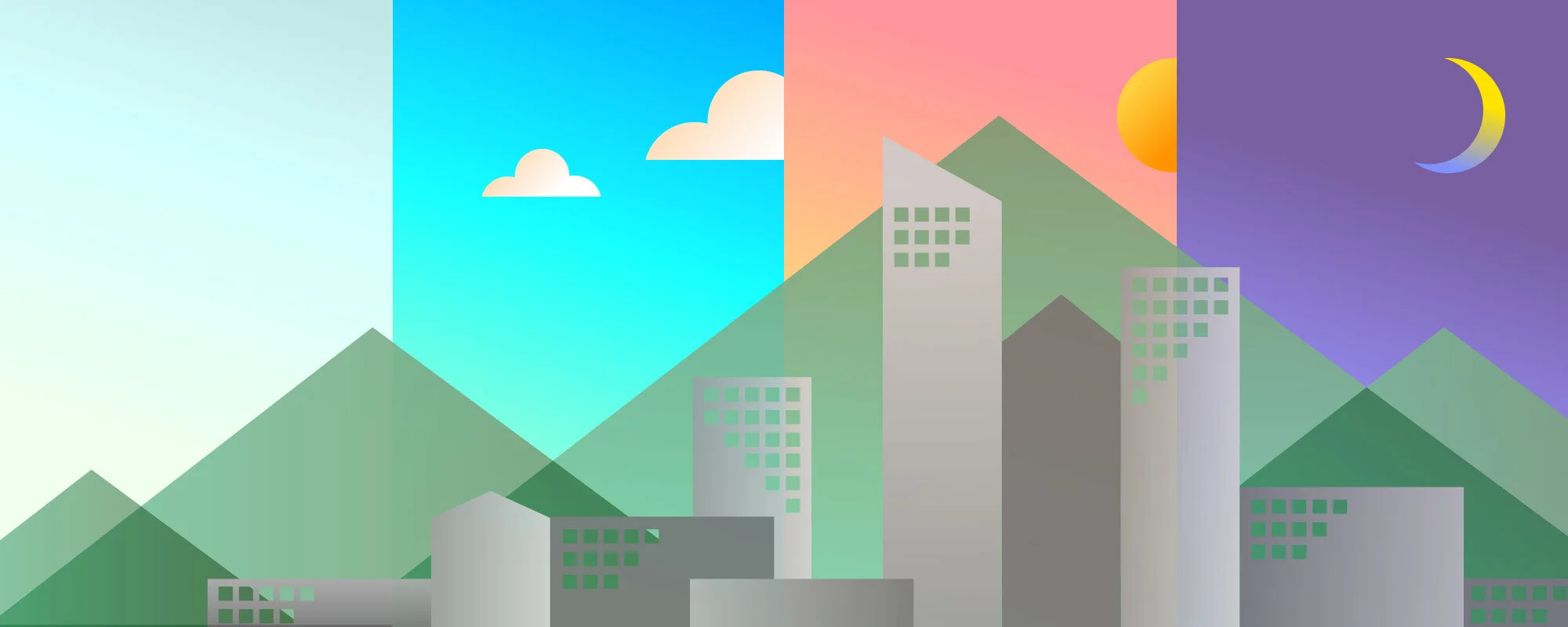
The Grand Plan
A task flow helped me realize four components necessary to start:
A survey to collect data
Dashboard for daily viewing
Saved events area
Social connections
For a site to be smarter it would need to have a survey up front that would gather personal information. A daily dashboard would serve the everyday need of the user with an area to recall saved events for later. Once an event was selected, they could share that with others to promote engagement by the user.

Task Flow

Sketchbook Wireframing
Information Meets Efficiency
It became clear a variety of planning styles could be accommodated by design. A spectrum of behaviors included:
Planner Types
Spontaneous Types
Spontaneous users need a quick and fast dashboard area. But long-term planners benefit from a layout style that has a lot more information.
The Solution:
Short-term spontaneous users benefit from a multi-column layout with headers above the fold labeled now, today, and tomorrow.
Long-term planners would find this view appealing on occasion. But when needing something more robust, a below-the-fold area with weekly, monthly and seasonal events supplement those users’ long-term needs. Two birds, one stone!
Also, an enticing and engaging features section was added to provide the feeling of variety and diversity which was also a pain point for the target audience globally.

At-a-Glance Scrollable Viewing
Listening to the User
Feedback from usability testing showed signs of cognitive load impairing the experience on early card designs.
I had valued the site having large swaths of information initially. However, I had to adjust the number of event listings in order to provide variety and excitement without being overwhelming.
There were a wide variety of card styles I went with early on. Some did not reflect the proper balance needed. After some fine tuning based on feedback, a more balanced card style was selected.
Card Sketches

Card Experimenting for Usability

Sketch Wireframing
What I Learned
Large amounts of event information could be significantly simplified with information architecture and hierarchy improvements. Many event sites are overwhelming and full of unwieldy amounts of irrelevant information.
By combining personalized content with UX improvements, an interface could be far more enjoyable through increased visual clarity.
In the end, the user could get more done in less time while finding relevant activities to do in their cities – benefitting the overworked professional.

Conclusion
Event sites can be tailored for users and make searching a bit more fun. People who lack time could use Queue as a way to bring them closer to quality things to do. Additionally, the social aspect of sharing events encourages personal engagement – a bonus that addresses a pain point for many users.
I would absolutely love to see this executed with local tourism entities as a value-add to communities. It would apply novel technological advances like machine learning and algorithm tactics. Plus, it’d bring a little bit of joy for some busy workers out there.

Final Result














